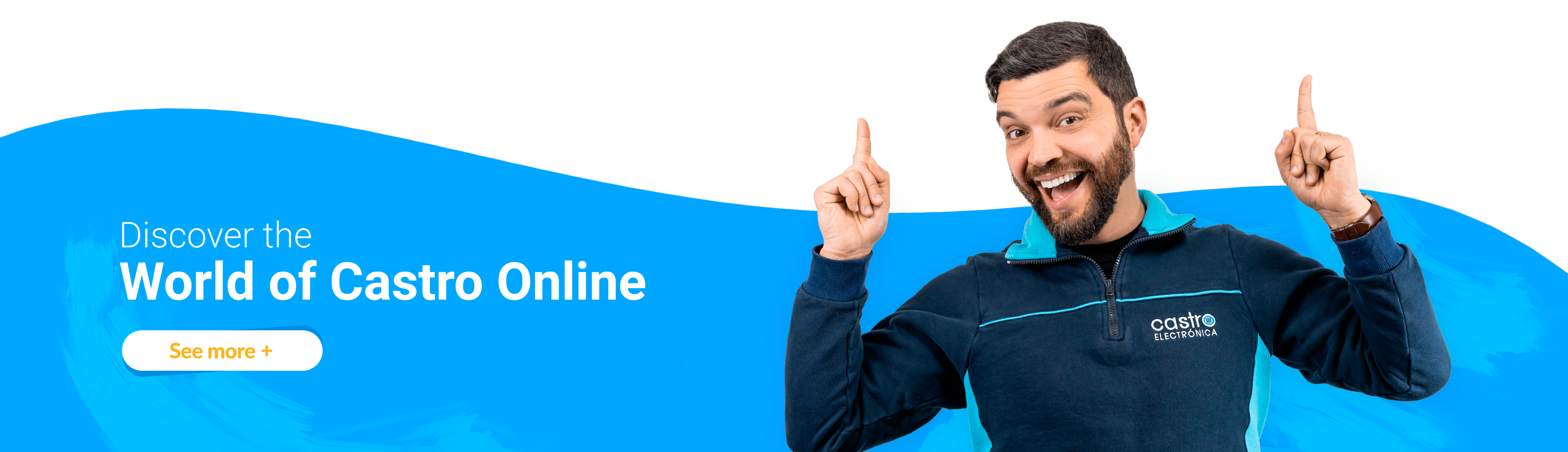Sonoff Bridge, creates connection between 433.92 MHz smart radio frequency (RF) controls and eWeLink smart devices equipped with WiFi remotely controlled via the Internet and connects RF sensors (wireless) to the eWeLink platform to manage Sonoff relays, switches and sockets smart.
R2 is the latest version, released Q3 2021, with improved RF receiver and transmitter.
Sonoff RF Bridge 433 is a WiFi-RF and RF-WiFi bi-directional gateway or bridge, which creates connection between radio frequency (RF) capable smart controls and eWeLink app compatible Sonoff and SmartWise smart devices.
Functions and modes:
(1) RF for WiFi (receiving RF signal):
With the built-in 433.92 MHz RF receiver, Sonoff RF Bridge receives signal from radio remote controls and sends WiFi ON/OFF commands (via eWeLink Cloud) to devices eWeLink smart devices (for those who dont support RF remote) (ie convert Sonoff TH10 / TH16, Sonoff POW R2 or Sonoff Dual relay switches to a device remotely controllable by Sonoff 4-button or 8-button remote).
You can pair not only RF remote controls, but 433.92MHz RF sensors also with Sonoff RF Bridge, such as Sonoff PIR2 RF motion sensor, Sonoff DW1 port/window RF sensor and set the SmartScene function of eWeLink smartphone app for automatic trigger Turn on (eg Sonoff T1 EU light switch, or Sonoff relay or other eWeLink devices) in case human movement detected or door/window opening detected.
Sonoff Bridge can manage a total of 16 RF controllers (RF remote controls/buttons, motion sensors or door/window sensors).
Compatible Sonoff Sensors:
- Sonoff PIR2 433.92 MHz RF (Wireless) Human Motion Sensor. Through eWeLink app, you can receive iOS/Android smart phone alerts or set smartScene function of smart phone app to turn ON other smart devices (smart switches, smart relays, smart sockets) automatically by sensor motion signal. (The sensor does not send a signal to the app when stopping motion only if motion is detected.)
- Sonoff DW1 Door/Window Motion RF (Wireless) Magnetic Sensor. Through eWeLink app, you can get alerts about any movement (just opening) on iOS/Android smartphone or set smartphone apps SmartScene function to turn ON other smart devices (smart switches, smart relays, smart sockets) automatically by motion signal of the sensor. (The sensor does not send a signal to the app when closing, only when opening.)
- Enhanced magnetic RF (wireless) sensor for SmartWise DW2 door/window movement. Through the eWeLink app, you can receive alerts about any movement (opening and closing) on iOS/Android smartphone or set the smartphone apps SmartScene function to turn ON other smart devices (smart switches, smart relays, smart sockets) automatically by the signal of sensor movement.
Compatible RF buttons and RF switches:
- Sonoff 4 button RF remote control
- Sonoff 8 Button RF Remote Control
- SmartWise RF Wall Switches RF1 / RF2 / RF3 RF
- SmartWise RF Wall Switches T1R1 / T1R2 / T1R3 RF
- Push Button / SmartWise RF Doorbell
Note: When the alert function is enabled, only the device owner receives the alert, the owners of shared accounts are not alerted.
(2) WiFi to RF (sending RF signal):
RF Bridge supports WiFi to RF communication too: sends RF signal to device s compatible with RF as defined in the eWeLink app.
So it supports control of RF (but not WiFi) smart devices (any brand) through the eWeLink app: e.g. add switches RF light sockets, RF sockets, RF lamp sockets, RF port openers for Sonoff Bridge and provides full control of devices just over the wireless network. By pairing an RF light switch (but not WiFi) with Sonoff Bridge-re, you can remotely turn it on/off via the Internet via the eWeLink smartphone app.
It copies and simulates Sonoff 4 or 8-button remote control signals from the eWeLink app - even remotely via the Internet or locally if the RF remote is unavailable or lost, and can control any compatible RF smart device from the eWeLink app. For this, pair all the buttons of your RF remote control to the Sonoff Bridge, when pairing the Bridge identifies and stores the signal of all the paired buttons of the RF remote control, and the RF transmitter will send the same signal to the controlled device when a command is given. is sent from the application. A schematic illustration of this mode of operation:
Manages up to 16 devices x 4 channels when sending RF signals = so a maximum of 64 RF devices are controlled. (Controls up to 16 units of Sonoff 4-button remotes : 16 remotes x 4 buttons = 64 controls are managed).
Notes:
- The RF receiver supports patch code, 433.92 MHz frequency devices: for example: PT2260, PT2262, PT2264, EV1527, etc.
- Does not support Dynamic RF or rolling code, only fixed code remotes and other RF devices.
- Sync status changes (ON/OFF) are not displayed in smartphone app if sent from RF devices.
- Sonoff RF Bridge operates with a standard 5V microUSB power adapter (like most smartphones), not included!
Product Features:
- Enables 433 MHz RF remotes to manage WiFi equipped devices, therefore devices (which do not support RF) become controllable by RF remotes and device WiFi smart devices operated via eWeLink platform
- Converts 433.92 MHz smart RF devices (compatible with RF remote control, but not WiFi) connected to RF bridge controllable with eWeLink (remotely via Internet)
- Timer function: 8 settings, countdown/loop schedule to turn on/off 433 MHz RF devices
- Alert send signals can be received on your smartphone from 433 MHz human motion sensors and Sonoff door/window motion sensors.
- Free iOS and Android smartphone app (eWeLink app)
- Pairing up to 16 devices when receiving RF signals (RF remote control, RF sensor RF) and pairing up to 16 x 4 devices by sending RF signals.
- Compatible with Amazon Alexa and Google Assistant
Works with the Amazon Alexa!
To control the Sonoff RF Bridge voice with Alexa, use the name of the controller and remote and the button together in the voice command.
Basic voice commands:
- Alexa, turn on {RF name of remote control} (activates all buttons) Alexa, turn off {RF name of remote} (turns off all buttons)
- Alexa, turn on {RF name of remote} {button name} (turns on a button) Alexa, turn off {RF name of remote} {button name} (turns off a button)

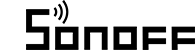
 English
English Português
Português Français
Français Deutsch
Deutsch Español
Español