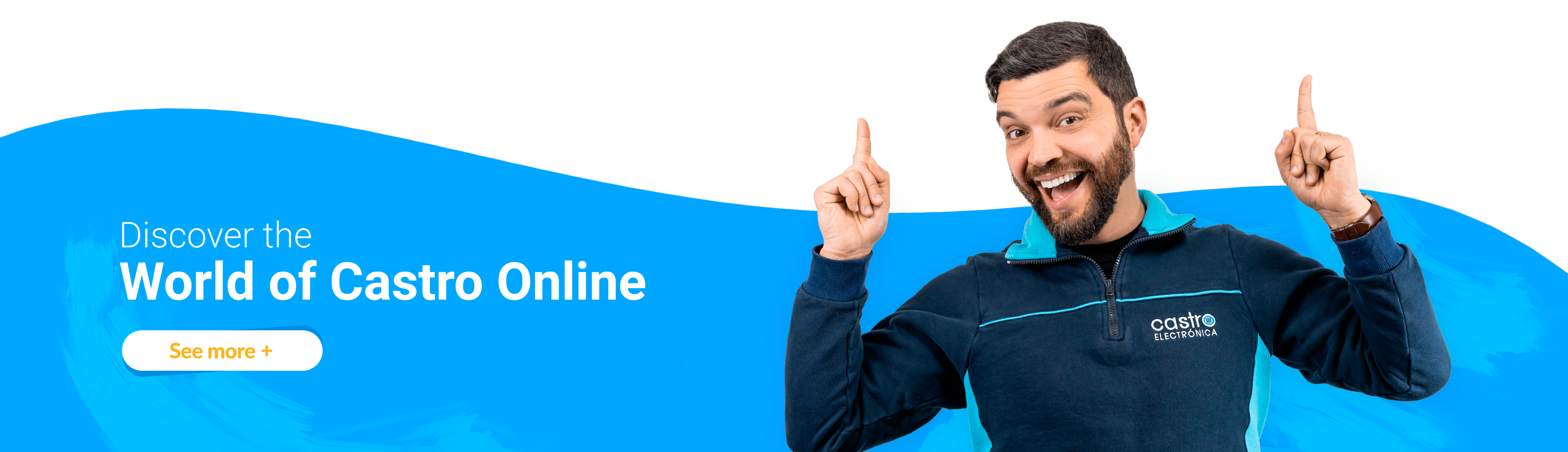- Batteries & Chargers
- Accumulators
- Adapters
- Alkaline
- Batteries
- Batteries for Power Tools
- Chargers
- Lithium
- Normal
- for Hearing Aids
- for Vacuum Cleaners
- for Action Camera
- for Photographic Cameras
- for Consoles, MP3/MP4 ,...
- for Garden Tools
- for Flashes
- for GPS
- for PDA, iPod, MP4, ...
- for Laptops
- for Watches (Ag2O)
- for SmartWatch
- for Tablets
- Rechargeable
- Battery Holders
- Mobile Phone
- ACER
- AEG
- ALCATEL
- APPLE
- ARCHOS
- ASUS
- BEA-FON
- BLACKBERRY
- BQ
- CAMELION
- CAT
- CYRUS
- DOOGEE
- DORO
- EMPORIA
- HISENSE
- HTC
- HUAWEI
- HYUNDAY
- INEW
- INGENICO
- KAZAM
- LENOVO
- LG
- MITAC
- MOBISTEL
- MOTOROLA
- NAUTIZ
- NOKIA
- OLYMPIA
- PANASONIC
- PHILIPS
- PRIMUX
- ONEPLUS
- SAGEM
- SAMSUNG
- SIEMENS
- SIMVALLEY
- SONY
- VODAFONE
- XIAOMI
- WIKO
- ZTC
- ZTE
- Cables
- Car Audio
- Adapters for Radio-Car Connection
- Alarms
- Amplifiers
- Antennas
- Auto-Radios
- Cameras
- Speaker
- Diagnostics OBD / Reprogramming Centralinas
- Cleaning Brushes Glasses / Adapters
- Tools
- Plugs / Adapters
- Connection Tapes
- Geolocators
- GPS
- Interfaces
- Lamps
- Electric Mobility EV
- Frames
- Others
- Parking Sensors / Others
- Subwoofer´s
- FM Transmitters
- Utility
- Remote Control
- Electronic Components
- Tellers
- Power Bases
- Beetles
- Deflecting Coils
- Displays
- Solar Energy
- Fuses
- Switches
- Inverters
- Didactic KITs
- LEDs
- Engines
- Laser Optics
- Others
- Plates C.I. - Breadboards - Accessories
- Potentiometers
- Pulsators
- Relays
- Rulers of Terminals
- Semiconductors
- Supports Kinescope
- Transf. Lines / Triplicers / Accessories
- Transf. Encapsulated
- Tuners
- Video Parts
- CCTV Surveillance
- Various
- Home Appliances / White Line
- Accessories
- Accessories for Vacuum Cleaner
- Microwave Accessories
- Shock Absorbers
- Block Doors
- Spools
- Coffee Machine Pumps
- Machine Wash Pumps
- Washing Machine Rubber Door
- Condensers
- Straps
- Rear Spider Drum
- Diodes
- Hinges
- Solenoid valves
- Coal Brushes
- Door Handle
- Filters
- Washing
- Cleaning
- Engines
- Others
- Refrigerator Panels
- Foots
- Timer Socket
- Relay
- Resistors
- Bearings
- Selectors
- Supports
- Thermal Switch
- Thermometers
- Thermostats
- Pipes
- Sewage Pipes
- Water Inlet Tubes
- Welding Rods
- Sealant
- Fans
- Drum Pulley
- Micro-Interruptores
- Heating / Air-conditioning
- Freezers
- Kitchen
- Exhausts / Chimneys
- Cooker
- Ovens
- Refrigerators
- Hospitality
- Dishwashing Machines
- Clothes Machines
- Plates
- LED TVs
- Accessories
- Tools
- Cables Clamps
- Pliers
- Anti-Static
- Screwdrivers / Electric Hammers
- Drills
- Bricolage / Garden
- Drill Bit
- Wall Plugs
- Shoe
- Heat
- Light Fixture
- Wrenchs
- Belts
- Glues
- Compressors
- Individual Protection Equipment
- Ladders
- Brushes
- Cases / Tool Bags
- Insulating Tapes and Other
- Tape Measure
- Geradores
- Guides
- 3D Printing
- Measuring Instruments
- Accessories
- Breathalyzer
- Ammeters
- Analyzers
- Anemometers
- Loop Calibrators
- Thermographic Cameras
- Capacitance Meter
- Phase Detector
- Frequency Counters
- Function Generators
- Luxmeters
- Environmental Meters
- Energy Cost Meters
- Distance Measurers
- Thickness Gauges
- Fiber Optic Meters
- Insulation Meters
- Pressure Gauges (Tires)
- PH Meters
- Micrometres
- Multimeters
- Oscilloscopes
- Others
- Calipers
- Amperemeter Tweezers
- Sound Level Meters
- Tachometers
- Thermometers
- Testers
- Voltmeters
- Lanterns
- Ultrasonic Cleaning
- Magnifying Glasses
- Gloves
- Laser Engraving Machine
- Sealing Machines
- Sledgehammers / Hammers
- Pasta and Oils
- Microscopes / Inspection Cameras
- Others
- Tweezers and Positioners
- Pistols Hot-glue
- Developers
- Sprays
- Scissors / Razors / Saws / X-Actos
- Lathes
- Storage Devices
- Suckers
- Plugs
- Led Lightning
- AR111 - G53
- Bayonet B22
- Industrial Bells
- Floor Lamps
- Circulars
- RGB Drivers
- E10
- E14
- E27
- E40
- Electroluminescent Wire
- Led Strips
- Power Supplies
- GU10
- GU20
- GX53
- G4
- G9
- G12
- MR11
- MR16
- Others
- LED Panels
- PAR56
- PL G23
- PLC G24
- PL-L 2G11
- Projectors
- LED Rulers
- Intensity Regulators
- R7S
- Track Light´s
- LED Tubes
- Tubular "S"
- Tubo De LEDs
- Computing
- Adapters
- Data Storage
- Cabinets / Racks
- Components
- Computers
- Supplies
- Coolers
- Divers
- E-Books
- Multimedia
- Peripherals
- Bluetooth Presenters
- Audio
- Bluetooth / IrDA
- Chairs
- Digital Pens
- Converters
- Data Switchs
- Fax / Printers
- Gadgets
- Gamepads
- Hubs USB
- Card Readers
- Digitizer Tablet
- Gaming Tables
- Monitors
- Glasses
- Development Boards
- Mice and Keyboards
- Scanners
- UPS (Electrical Protection)
- Videoconference
- Web Cam's
- Recording and Production Control
- Network
- Refurbished
- Software / Anti-Virus
- Tablets
- TPV-POS
- Audio / Video Material
- Electric Material
- Accessories for Sockets
- Armor
- Starters
- Boxes / Accessories
- Troughs and Accessories
- Circuit Breakers, Switches, Automatic
- Stabilizers Voltage
- Extensions
- Air Extractors
- Switches
- Lamps
- Connectors
- Others
- Electric Panels / Accessories
- Light Regulators
- Smart Living
- SHELLY
- SONOFF
- Timers
- Sockets
- Pipes and Fittings
- Fashion / Accessories
- Accessories
- Bijou
- Amulets
- Rings
- ADORE
- ARMANI
- BOBROFF
- BOCCIA
- BREIL
- CALVIN KLEIN
- CRISTIAN LAY
- CHRONOTECH
- DARSY
- DEMARIA
- DIESEL
- DKNY
- D&G
- ELIXA
- FOLLI FOLLIE
- GC
- GERVIDA
- GLAMOUR
- GOOIX
- GUESS
- KARL LAGERFELD
- MISS SIXTY
- MORELLATO
- PANAREA
- PAUL HEWITT
- PEDRO DURAN
- PESAVENTO
- POLICE
- ROSEFIELD
- SAVE BRAVE
- SIF JAKOBS
- SKAGEN
- SWATCH
- THOMAS SABO
- TI SENTO
- TIME FORCE
- VICEROY
- VICTORIO & LUCCHINO
- XENOX
- WATX
- Cufflinks
- Bracelets
- Earrings
- Necklaces
- Beads
- Chains
- Medallions
- Others
- Pendants
- Bracelets
- 69 JEWELS
- ADORE
- ARMANI
- BOBROFF
- BREIL
- CALVIN KLEIN
- DEMARIA
- DKNY
- ELIXA
- FLAMENCO
- FOLLI FOLLIE
- GC
- GERVIDA
- GILARDY
- GUESS
- LAUREN G ADAMS
- MASERATI
- MISS SIXTY
- MORELLATO
- OYSTER
- PANAREA
- PAUL HEWITT
- PESAVENTO
- POLICE
- SECTOR
- SIF JAKOBS
- SWATCH
- THE-RUBZ
- THOMAS SABO
- TIME FORCE
- TOM HOPE
- U.S. POLO ASSN.
- VICEROY
- VICTORIO & LUCCHINO
- XENOX
- WATX
- Glasses
- Clocks
- Analog
- 666BARCELONA
- ADIDAS
- ALPHA SAPHIR
- AM-PM
- ARABIANS
- ARMANI
- ARMANI EXCHANGE
- AVIATOR
- BASSEL
- BERGSTERN
- BLUMAR
- BLUMARINE
- BOBROFF
- BOGEY
- BRAVO
- BREIL
- BULOVA
- BULTACO
- BURBERRY
- CALVIN KLEIN
- CASIO
- CHARRO
- CHRONOTECH
- CLUSE
- CUSTO
- CYMA
- D1 MILANO
- DEVOTA & LOMBA
- DIESEL
- DKNY
- ELIXA
- ENE
- ESPRIT
- EXAEQUO
- FESTINA
- FILA
- FOLLI FOLLIE
- FURLA
- GANT
- GC
- GIORGIE VALENTIAN
- GLAM ROCK
- GUESS
- HAUREX
- HELLO KITTY
- HENRY LONDON
- HUGO BOSS
- ICE
- IK
- IKE
- INDIAN
- INVICTA
- ITANANO
- JACQUES LEMANS
- JASON HYDE
- JEAN PAUL GAULTIER
- JUICY COUTURE
- JUST CAVALLI
- JUSTINA
- KAPPA
- KENNETH COLE
- KOMONO
- KRONOS
- K&BROS
- LANCASTER
- LASSALE
- LAURA BIAGIOTTI
- LIUJO
- LOCMAN
- LORENZ
- LORUS
- LOTUS
- LOUIS VALENTIN
- LUCA MARANELLO
- MADISON
- MAM
- MARC COBLEN
- MARC ECKO
- MASERATI
- MICHAEL KORS
- MILA SCHON
- MILLENNIUM
- MINISTER
- MISS SIXTY
- MONTEGRAPPA
- MONTRES DE LUXE
- MORELLATO
- MR WONDERFUL
- MX ONDA
- NAAK
- NAUTICA
- NICE
- NINE WEST
- NIXON
- PACO RABANNE
- PAUL HEWITT
- PAUL VERSAN
- PEPE JEANS
- PERTEGAZ
- POLICE
- PULSAR
- ODM
- Outros
- QIIN
- OLIVIA BURTON
- RADIANT
- REPLAY
- ROCCO BAROCCO
- ROSEFIELD
- SALVATORE PLATA
- SECTOR
- SEIKO
- SNEAKERS
- SNOOZ
- SOL
- STRUMENTO MARINO
- SUPERDRY
- TED BAKER
- THE ONE
- THERMIDOR
- THOMAS SABO
- TIMBERLAND
- TIME FORCE
- TIMEX
- TOM CARTER
- TOMMY HILFIGER
- TW
- U.S. POLO ASSN.
- VERSACE
- VERSUS
- VICEROY
- VICTORINOX
- VICTORIO & LUCCHINO
- XIAOMI
- WATX
- WENGER
- XTRESS
- WELDER
- TOM WATCH
- SAMI
- G&BTime
- Analog / Digital
- Binary
- of Pocket
- Digital
- Analog
- Office / Stationery
- File
- Festive Items
- Visual Arts
- Packaging
- School Supplies
- Written Material
- Office Material
- Open Letters
- Staplers
- Staples
- Calculators
- Business Cards
- Stamps
- Clips and Pioneers
- Glues
- Desk Sets
- Destroyers
- Note Detectors
- Bookbinder
- Envelopes
- Labellers
- Hang Tags
- Awls
- Guillotines
- Magnifying Glasses
- Suitcases
- Organizers
- Others
- Adhesive Paper
- Continuous Paper
- Cutting Boards
- Laminating Machines
- Card Holder
- Secretary Pencil Holder
- Staple Remover
- Scissors
- X-Acts
- Furniture
- Paper
- Small Appliances
- Cleaning Devices
- Vacuum Cleaner
- Electric Mixers
- Children / Babies
- Clothing Care
- Meat Slicer
- Fryers
- Funcooking
- Electric Wine Cellars
- Electric Grills
- Coffee Machines
- Microwave
- Mini Oven
- Breakfast
- Mincer
- Kitchen Robots
- Kitchen Utensils
- Personal Utilities
- Hand Blender
- Satellite / Terrestrial
- Welding
- Sound and Light
- Accessories
- Loudspeaker
- Amplifiers
- Mirror Balls
- Speakers
- Drivers
- Horns / Accessories
- Filters / Crossover
- Turntable
- Headphones
- Lighting
- Musical Instruments / Accessories
- Home Cinema Kits
- CD / DVD Players
- Foam Machines
- Fire Machines
- Smoke Machines
- Snow Machines
- Mixing Console
- Microphones / Accessories
- Others
- Promotional PACK´s
- Paineis Video Wall
- Platforms
- Processors
- DJ Production
- Racks / Bags
- Stands
- Subwoofers
- Brackets / Tripods
- Tweeters
- Supports
- Telecommunications
- Transformers / Sources
- Home Utilities
- Pets
- Scales
- Toys / Children
- Accessories
- Walkers
- Animals
- Bebés e Infância
- Marbles
- Dolls
- Cars Collection
- Doll Cars
- Eletric Cars
- Constructions
- Cork
- Sport and Outdoors
- Electronics
- Action Figures and Play
- Games
- Playful and Didactic
- Wood
- Miniatures
- Children's Furniture
- Electric Motorcycles
- Musicals
- Rollerblades
- Soft Toys
- Protections / Security
- Puzzles
- Radio Control
- Skateboards
- Pedal Vehicles
- Teaching Vehicles
- Cosméticos
- Ecológicos
- Buggy´s
- Hips Auto Baby
- Home and Decoration
- Electronic Cigarettes / Accessories
- Sports / Health
- Outdoor Fun
- Photography
- Gadgets
- Recorders / Intercoms
- Lighting
- Jukebox´s
- Cleaning
- Mobility
- Modelism
- Motos Cross / Pit Bikes
- Others
- Radios / Alarm Clocks
- Repellents
- Travel

 English
English Português
Português Français
Français Deutsch
Deutsch Español
Español